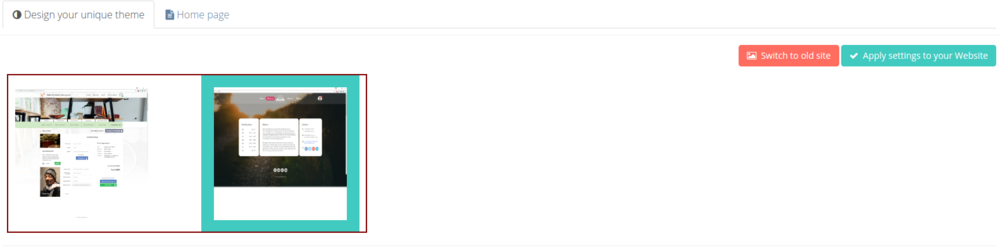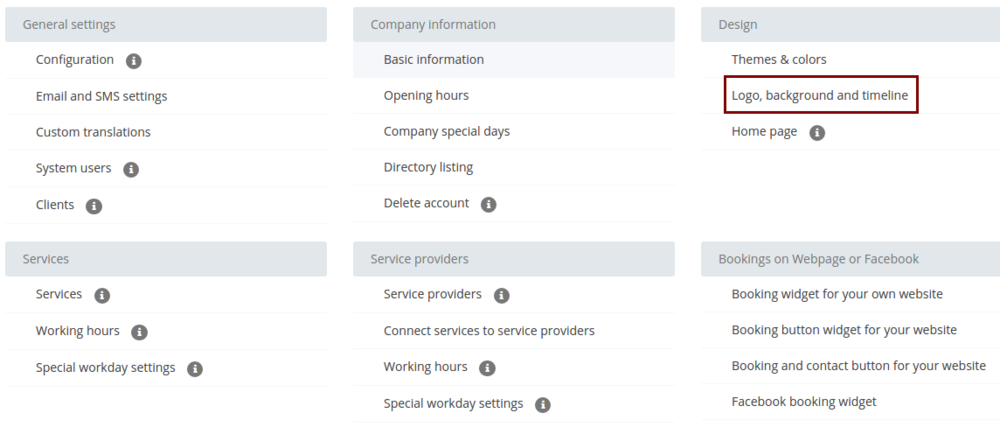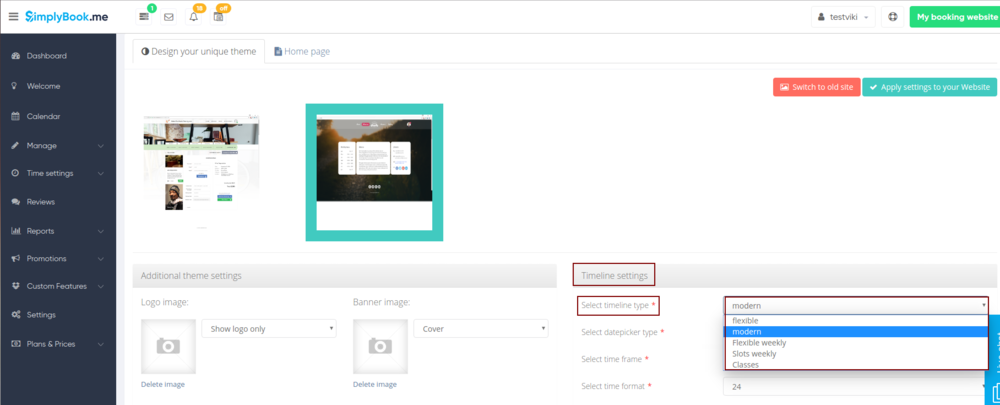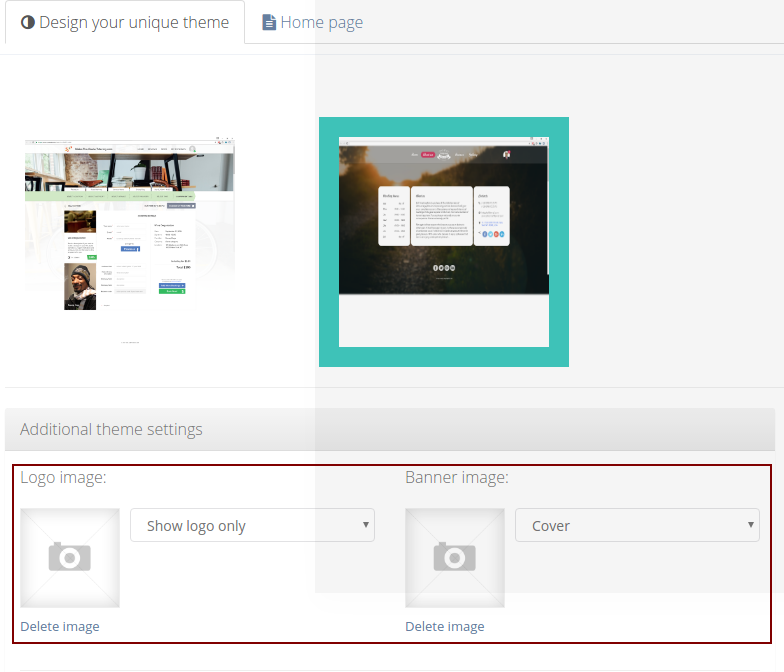Difference between revisions of "Design"
From SimplyBook.me
| Line 24: | Line 24: | ||
<div class="mw-collapsible-content"> | <div class="mw-collapsible-content"> | ||
You can change timeline in Settings // Design // Logo, background and timeline // Timeline type drop-down<br/> | You can change timeline in Settings // Design // Logo, background and timeline // Timeline type drop-down<br/> | ||
| − | [[File: | + | [[File:Logo settings new.png | center ]]<br/> |
There are 5 types of timeline:<br/> | There are 5 types of timeline:<br/> | ||
[[File:Timeline choice.png | center ]]<br/> | [[File:Timeline choice.png | center ]]<br/> | ||
| Line 40: | Line 40: | ||
<div class="mw-collapsible-content"> | <div class="mw-collapsible-content"> | ||
In Settings // Design // Logo, background and timeline. <br/> | In Settings // Design // Logo, background and timeline. <br/> | ||
| − | [[File: | + | [[File:Logo settings new.png | center ]]<br/><br/> |
[[File:Add logo and banner2.png | center]] | [[File:Add logo and banner2.png | center]] | ||
</div> | </div> | ||
Revision as of 11:35, 22 May 2017
You can change timeline in Settings // Design // Logo, background and timeline // Timeline type drop-down
There are 5 types of timeline:
- Slots weekly - shows available time in the intervals equal to your service duration for a week. Starts counting from the first available time.
- Modern - shows available time in the intervals equal to your service duration for a day. Starts counting from the first available time.
- Flexible weekly - shows available time in the intervals equal to your timeframe duration for a week. Starts counting from the first available time.
- Flexible - shows available time in the intervals equal to your timeframe duration for a week. Starts counting from the first available time.
- Classes - shows available time for providers for chosen date. Starts counting from the first available time of all providers.
If you have services that have fixed start times, you can try using Appointment at fixed time Custom Feature.
Advanced design options with Custom CSS
Advanced design options with Custom CSS