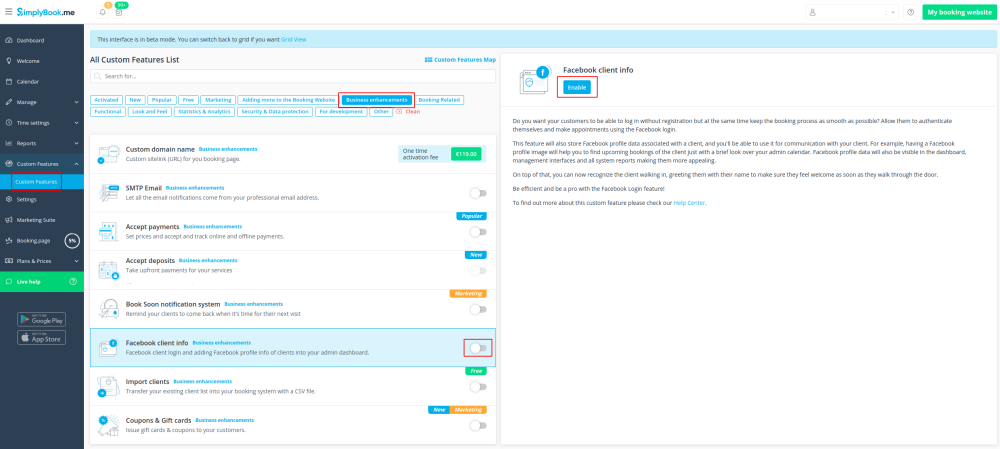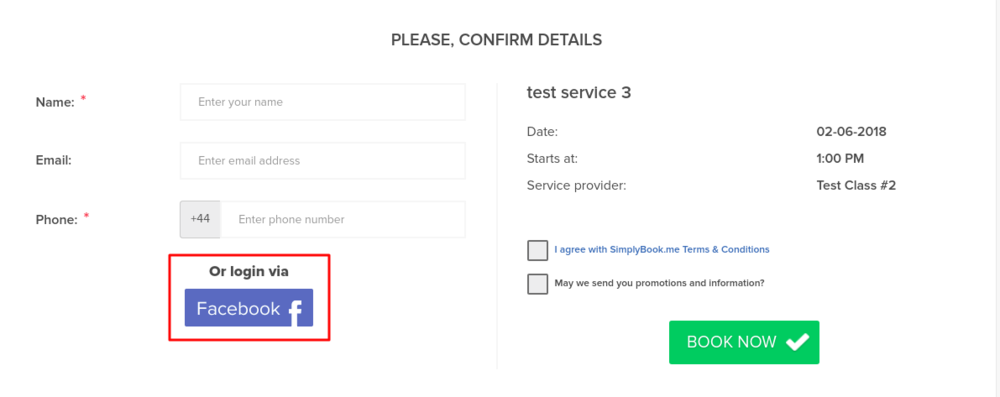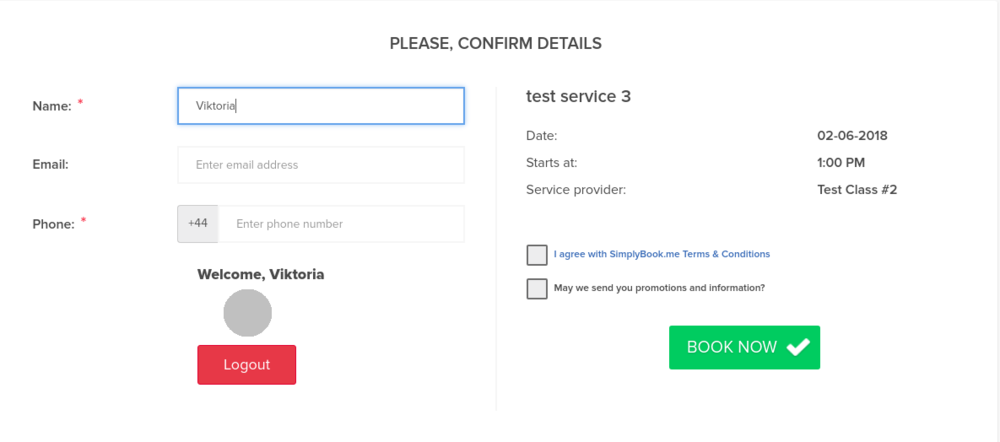Difference between revisions of "Facebook Client Info custom feature"
From SimplyBook.me
| Line 19: | Line 19: | ||
;How to use | ;How to use | ||
:1. Enable this option on your Custom features page. | :1. Enable this option on your Custom features page. | ||
| − | [[File:Facebook client info enable path.png | center]] | + | [[File:Facebook client info enable path new cf.png| center]] |
<br><br> | <br><br> | ||
:2. And the clients will be able to log in with their Facebook profiles on the booking site. | :2. And the clients will be able to log in with their Facebook profiles on the booking site. | ||
Revision as of 15:17, 13 November 2020
The Facebook Custom Feature will simplify your life and your customer's life. They can log in and make appointments with their Facebook profile. You can thereby also see their Facebook profile photo in the dashboard, allowing you to recognise them when they walk through the door. Please note, that services may be visible on his/her timeline.
- How to use
- 1. Enable this option on your Custom features page.
- 2. And the clients will be able to log in with their Facebook profiles on the booking site.