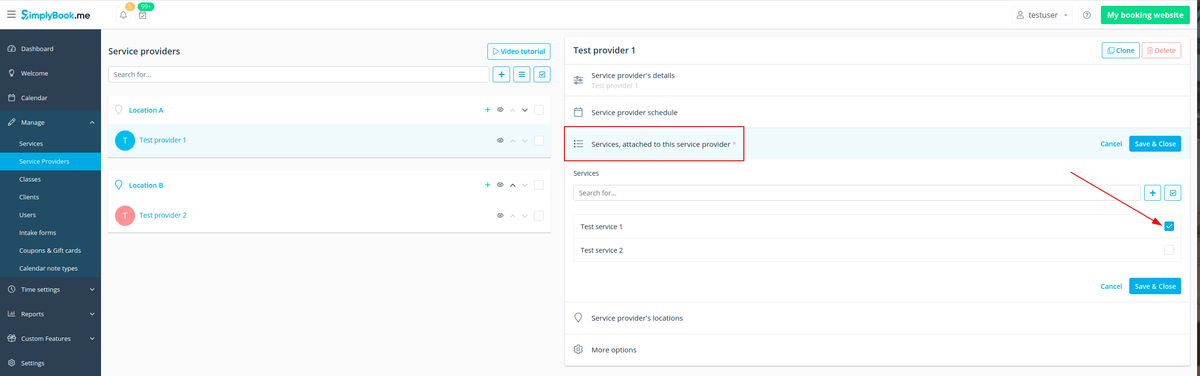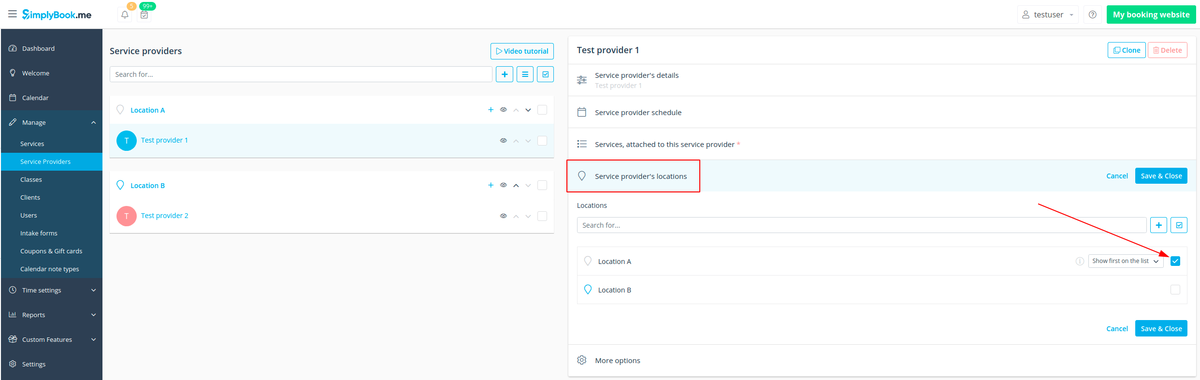Difference between revisions of "How to connect location with service?"
From SimplyBook.me
(Created page with "Locations can be related only to service providers, thus if you need to relate service to particular location, you need initially to relate service to service provider: :1. I...") |
|||
| (6 intermediate revisions by the same user not shown) | |||
| Line 1: | Line 1: | ||
| + | <br><br><br><br> | ||
Locations can be related only to service providers, thus if you need to relate service to particular location, you need initially to relate service to service provider: | Locations can be related only to service providers, thus if you need to relate service to particular location, you need initially to relate service to service provider: | ||
| − | + | <br><br> | |
| − | :1. In | + | :1. In <span style="background-color:#d4f8e5; padding:5px; border-radius:5px;">Manage</span> -> <span style="background-color:#d4f8e5; padding:5px; border-radius:5px;">Providers</span> switch to <span style="background-color:#d4f8e5; padding:5px; border-radius:5px;">Services, attached to this service provider</span> tab and check the boxes with services this provider will perform. <br>Save settings. |
| − | :2. | + | <br> |
| + | [[File:Connect provider to service upd.png|1200px|border|center]] | ||
| + | <br><br> | ||
| + | :2. In <span style="background-color:#d4f8e5; padding:5px; border-radius:5px;">Manage</span> -> <span style="background-color:#d4f8e5; padding:5px; border-radius:5px;">Providers</span> choose location and switch to <span style="background-color:#d4f8e5; padding:5px; border-radius:5px;">Service provider's locations</span> tab to attach providers to this location by checking corresponding boxes.<br> Save settings. | ||
| + | <br> | ||
| + | [[File:Connect provider to location upd.png|1200px|border|center]] | ||
Latest revision as of 15:24, 12 March 2021
Locations can be related only to service providers, thus if you need to relate service to particular location, you need initially to relate service to service provider:
- 1. In Manage -> Providers switch to Services, attached to this service provider tab and check the boxes with services this provider will perform.
Save settings.
- 2. In Manage -> Providers choose location and switch to Service provider's locations tab to attach providers to this location by checking corresponding boxes.
Save settings.