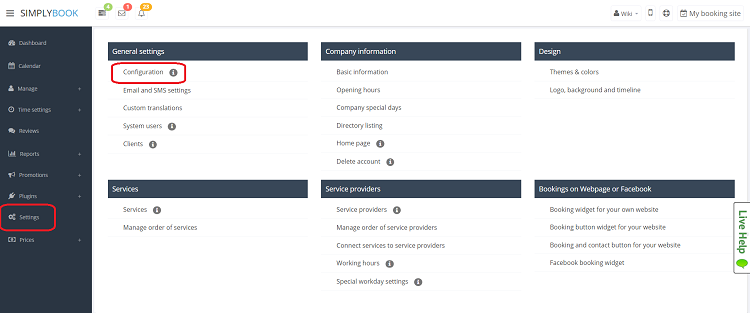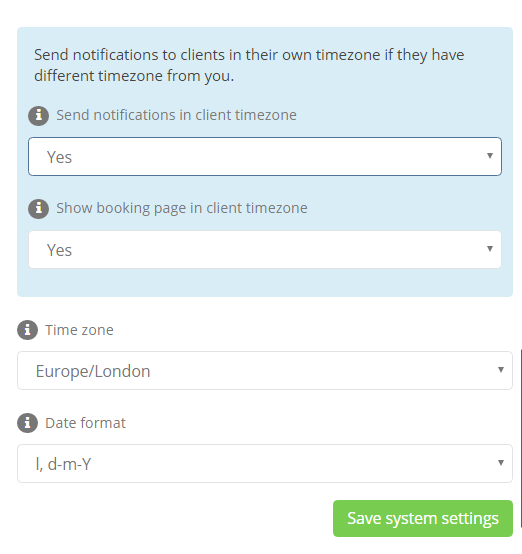Difference between revisions of "I have clients in different time zones"
From SimplyBook.me
| Line 1: | Line 1: | ||
:If you have clients in different time zones, set "Show booking page in client timezone" and "Send notifications in client timezone" in Settings // General Settings // Configuration to YES, so that your clients see booking page in their time zone. For example: You are in UK, London and your client is in US, Washington. Your opening hours are 9a.m-5p.m GMT, but for your American client the schedule will be 2a.m-10a.m PDT. If all your clients are in the same time zone, just set NO in both fields.<br/> | :If you have clients in different time zones, set "Show booking page in client timezone" and "Send notifications in client timezone" in Settings // General Settings // Configuration to YES, so that your clients see booking page in their time zone. For example: You are in UK, London and your client is in US, Washington. Your opening hours are 9a.m-5p.m GMT, but for your American client the schedule will be 2a.m-10a.m PDT. If all your clients are in the same time zone, just set NO in both fields.<br/> | ||
| − | + | ||
[[File:Settings configuration.png| center]] | [[File:Settings configuration.png| center]] | ||
[[File:Time zones yes.png| center]] | [[File:Time zones yes.png| center]] | ||
Revision as of 09:45, 3 November 2016
- If you have clients in different time zones, set "Show booking page in client timezone" and "Send notifications in client timezone" in Settings // General Settings // Configuration to YES, so that your clients see booking page in their time zone. For example: You are in UK, London and your client is in US, Washington. Your opening hours are 9a.m-5p.m GMT, but for your American client the schedule will be 2a.m-10a.m PDT. If all your clients are in the same time zone, just set NO in both fields.