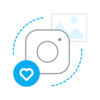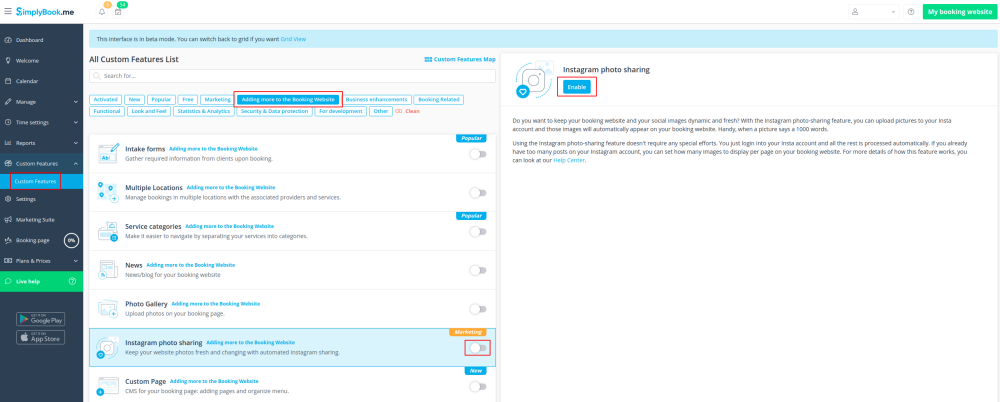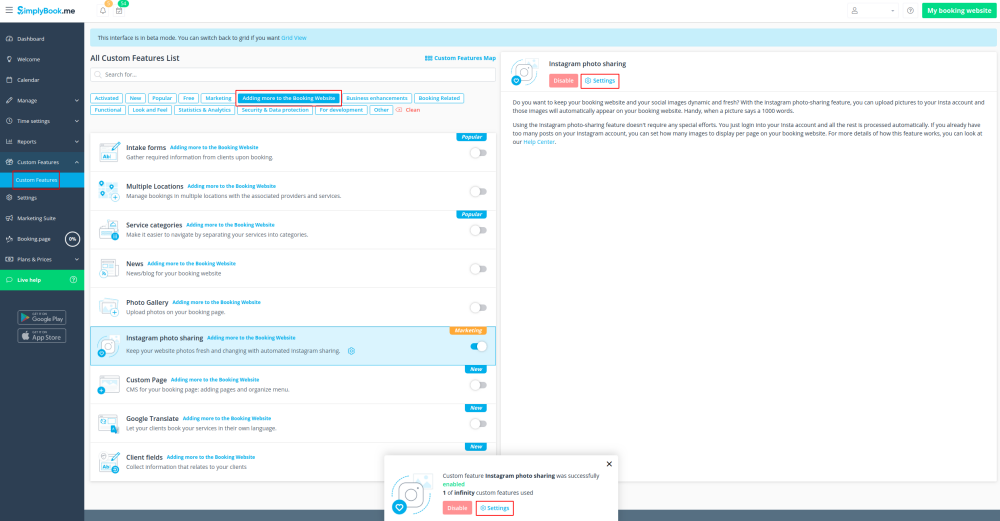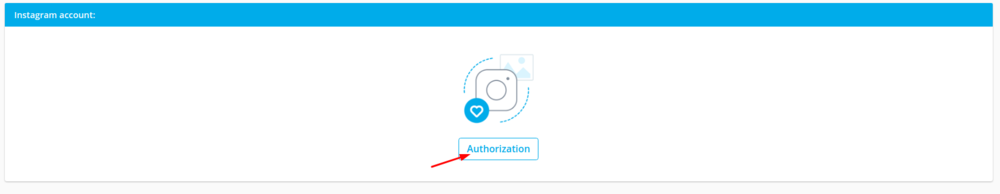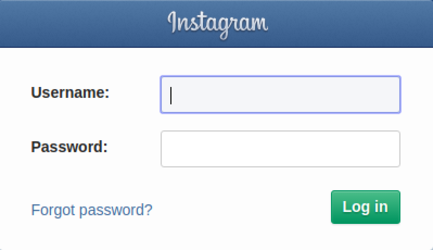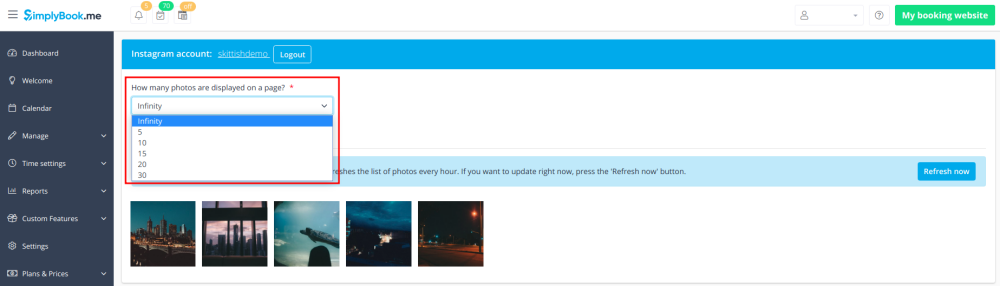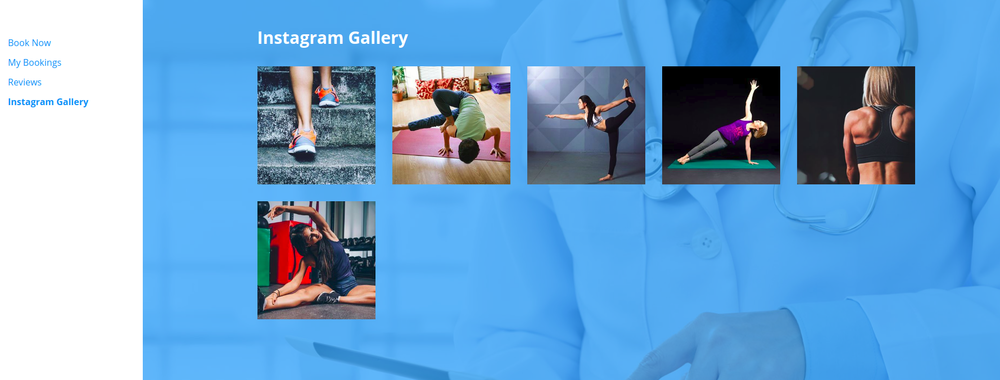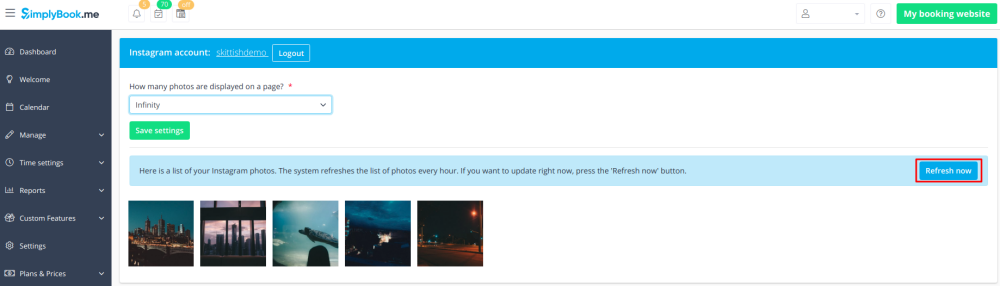Individuelle Funktion "Teilen von Instagram-Fotos"
From SimplyBook.me
Aktivieren Sie das Teilen von Instagram-Fotos und zeigen Sie automatisch Ihre Fotos auf der Buchungsseite, um sie für Ihre Besucher lebendiger und unterhaltsamer zu machen. Machen Sie Fotos mit Ihrer Instagram-App und zeigen Sie die Ergebnisse auf Ihrer Buchungsseite.
How to use:
- 1. To enable this custom feature please go to Custom features page and click on “Enable” near “Instagram photo sharing” option.
- 2. Then please choose “Settings” near this custom feature
- 3. You will get to the page where you will be able to connect your Instagram account.
- Just click on “Authorization”, fill in your Instagram username and password.
- 4. If you have many posts within your Instagram account you can set how many images to display per page.
You have it set now and your Instagram images will be displayed on separate tab on the booking site.
Please note!
- When you add images to your Instagram they will be updated on the booking page within an hour.
If you wish it to happen sooner please click on “Refresh now” on this custom feature “Settings” page.
- If Instagram post consists of several images/photos only first one will be displayed on the booking site.