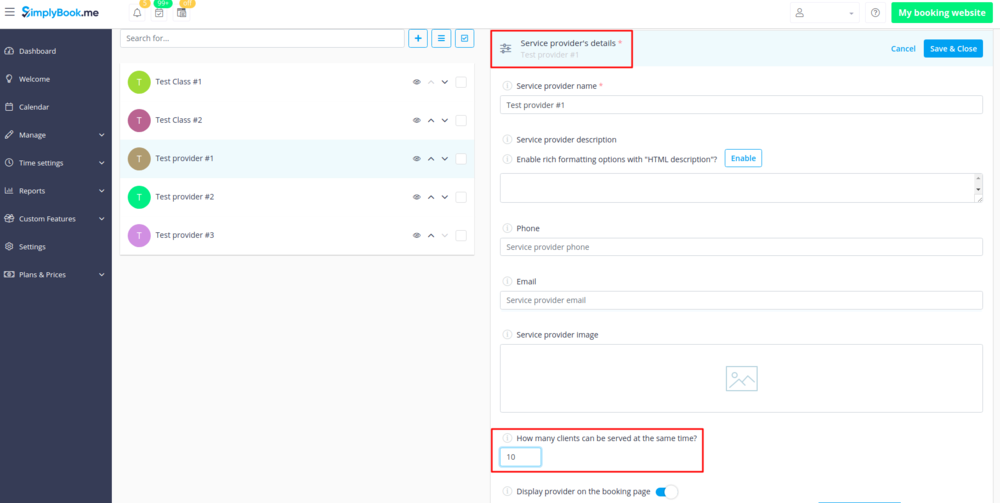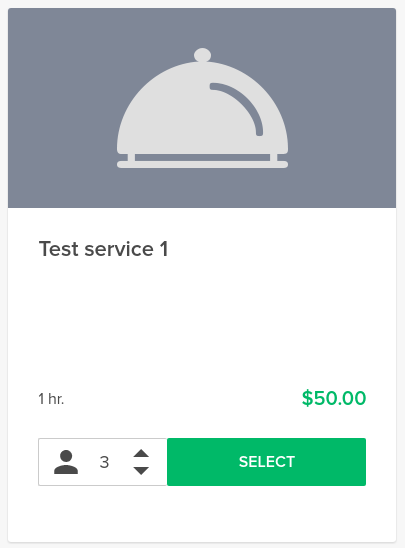Difference between revisions of "Number of clients per time slot"
| Line 1: | Line 1: | ||
<br><br> | <br><br> | ||
| − | You can have up to 99 clients for 1 timeslot. To set the number of clients per time slot, go to | + | You can have up to 99 clients for 1 timeslot. To set the number of clients per time slot, go to Manage // Service providers // select the necessary provider // Service provider details // How many clients can be served at the same time? and set the number of clients there. <br/> |
| − | [[File: | + | [[File:Number of clients per provider.png | center]] |
<br><br> | <br><br> | ||
If you need more clients to be able to book the same time please create several providers and set number of clients they can serve so that the total of these values will be the desired number. | If you need more clients to be able to book the same time please create several providers and set number of clients they can serve so that the total of these values will be the desired number. | ||
| Line 14: | Line 14: | ||
'''How it will look like on the booking page:''' | '''How it will look like on the booking page:''' | ||
<br> | <br> | ||
| − | :The clients will be able to | + | :The clients will be able to use the arrows to choose the number of participants. |
| − | [[File:Group bookings | + | [[File:Group bookings client view.png | center]] |
<br><br> | <br><br> | ||
<br clear=all/> | <br clear=all/> | ||
Revision as of 11:32, 5 April 2019
You can have up to 99 clients for 1 timeslot. To set the number of clients per time slot, go to Manage // Service providers // select the necessary provider // Service provider details // How many clients can be served at the same time? and set the number of clients there.
If you need more clients to be able to book the same time please create several providers and set number of clients they can serve so that the total of these values will be the desired number.
For example, if you need 150 clients to be able to book you can create two providers and set 99 clients per one of them and 51 per another one. Then connect both providers to the service.
If you wish clients to book several people at once (to book a group of people), you can use our Group Bookings custom feature.
- How to use
- 1. Make sure that the Service provider is set able to accept X many clients at same time. For this go Manage// Providers//Service provider details tab on the service provider//How many clients can this provider serve at same time? and set the X number of clients.
- 2. Activate Group bookings custom feature, and in it you can specify how many people can be booked in same booking, by same client.
How it will look like on the booking page:
- The clients will be able to use the arrows to choose the number of participants.