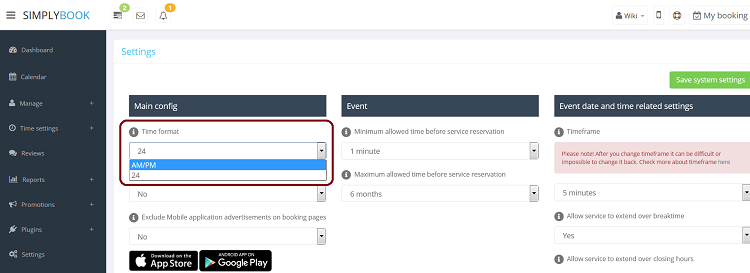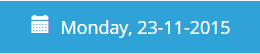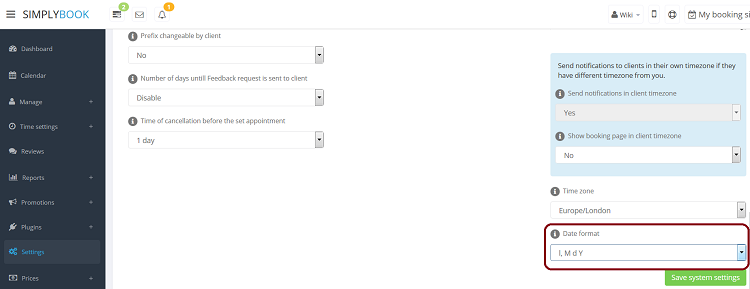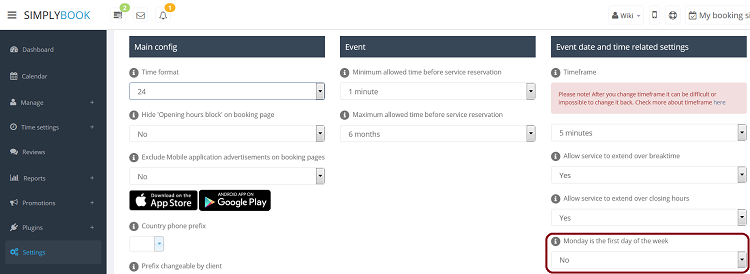Difference between revisions of "Time and date settings"
From SimplyBook.me
| Line 1: | Line 1: | ||
;How can I change time format AM/PM to 24? | ;How can I change time format AM/PM to 24? | ||
:Settings // General Settings // Configuration // Time format<br/> | :Settings // General Settings // Configuration // Time format<br/> | ||
| − | [[File:TimeFormat750.png | center ]] <br/> | + | [[File:TimeFormat750.png | center ]] <br/><br/> |
;I want my calendar to show day of the week near date. For example Monday, 26 Oct. | ;I want my calendar to show day of the week near date. For example Monday, 26 Oct. | ||
| − | + | <br/> | |
<div align="center"> | <div align="center"> | ||
[[File:2dates.PNG]] | [[File:2dates.PNG]] | ||
[[File:3_dates.PNG]] | [[File:3_dates.PNG]] | ||
</div> | </div> | ||
| − | + | <br/> | |
:In Settings // General Settings // Configuration // Date format choose l, M d Y or l, d-m-Y date format.<br/> | :In Settings // General Settings // Configuration // Date format choose l, M d Y or l, d-m-Y date format.<br/> | ||
[[File:DateFormat750.png | center ]]<br/><br/> | [[File:DateFormat750.png | center ]]<br/><br/> | ||
Revision as of 14:28, 25 March 2016
- How can I change time format AM/PM to 24?
- Settings // General Settings // Configuration // Time format
- I want my calendar to show day of the week near date. For example Monday, 26 Oct.
- In Settings // General Settings // Configuration // Date format choose l, M d Y or l, d-m-Y date format.
- Can my calendar start from Sunday?
- Settings // General Settings // Configuration // Monday is first day of the week // No.
- How to change the date format?
- Settings // General Settings // Configuration // Date format.
- How to change time zone.
- Settings // General Settings // Configuration // Time zone