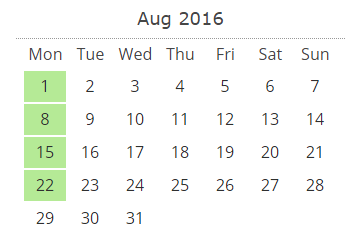Translations:Classes custom feature/9/en
From SimplyBook.me
- Not allow - not allow recurring bookings if one of dates in between unavailable (Using the example below, if 15th is busy, the system will not allow to book 1st and 8th, only days after busy day).
- Book only on available date - only book on available dates and skip unavailable dates (Using the example below, if 15th is busy, the system will allow you to book 1st and 8th and 22nd (only 3 out of 4).
- Add appointments - book on all available dates and add dates behind for unavailable in between dates (Using the example below, if 15th is busy, the system will book 1 and 8th and 22nd + 1 day instead of busy 15th, which is August 29th).
Please note! If you make the recurring class paid, the amount that you set as the class price is the total for all the sessions.
It is currently not possible to set single session price for the recurring class packs.
That is why if you have single class and decide to make a recurring booking for it from the admin side/POS interface, its price will not be multiplied by the number of selected sessions.
You may also need: