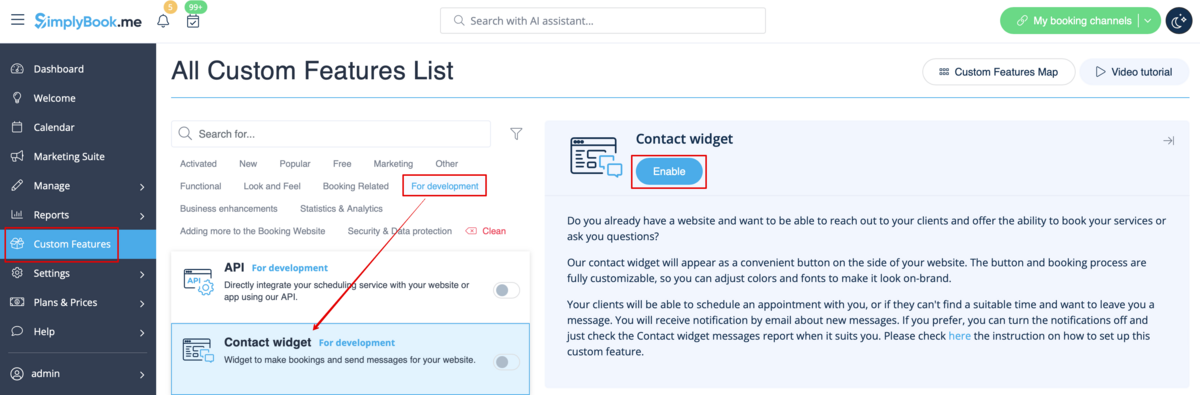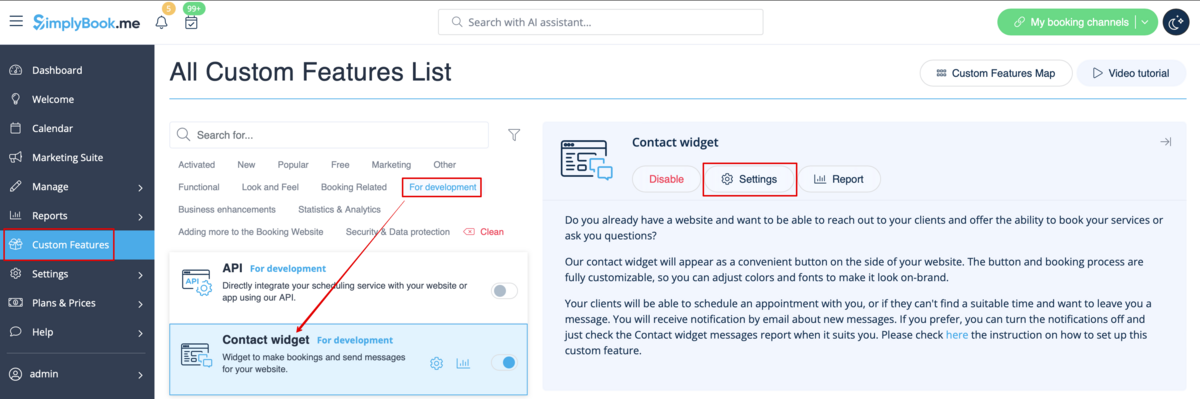Translations:Contact Widget custom feature/3/en
From SimplyBook.me
- How to use
- 1. To switch this option on please click on "Enable" near the corresponding option on your Custom features page.
- 2. Please choose "Settings" to set up the look of the widget and generate the necessary code.
- See the instructions how to add booking widget to your website
- 3. To check received messages from your customers please go to Reports -> SMS(text messages) -> Contact widget