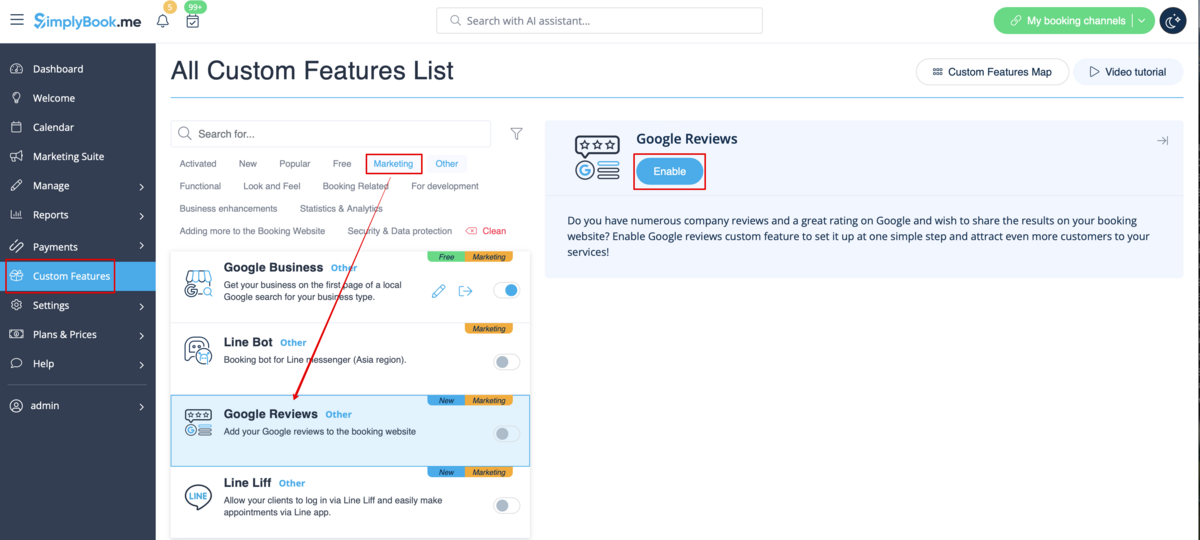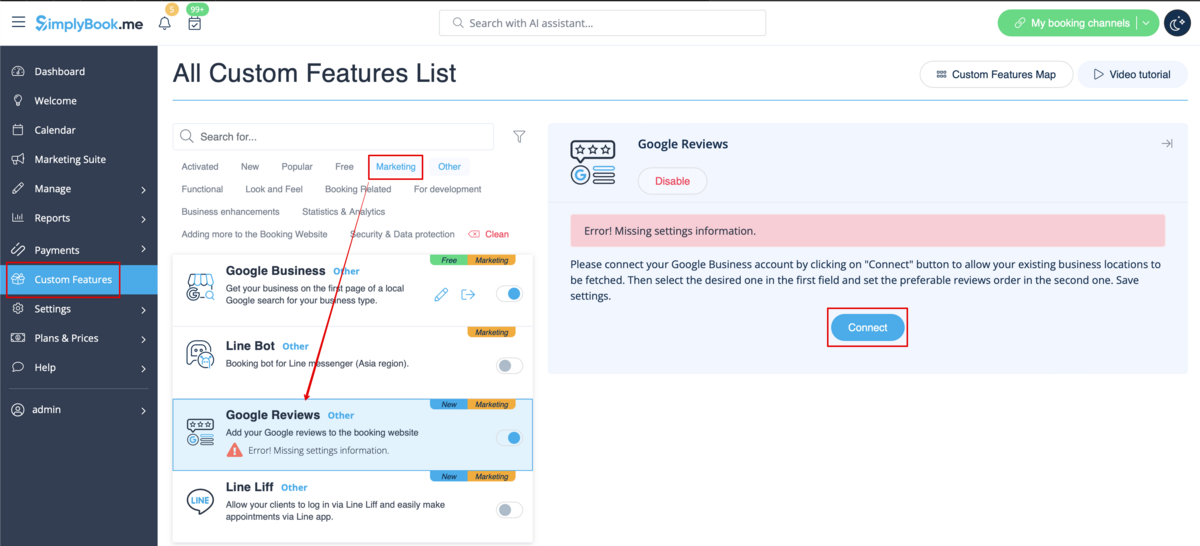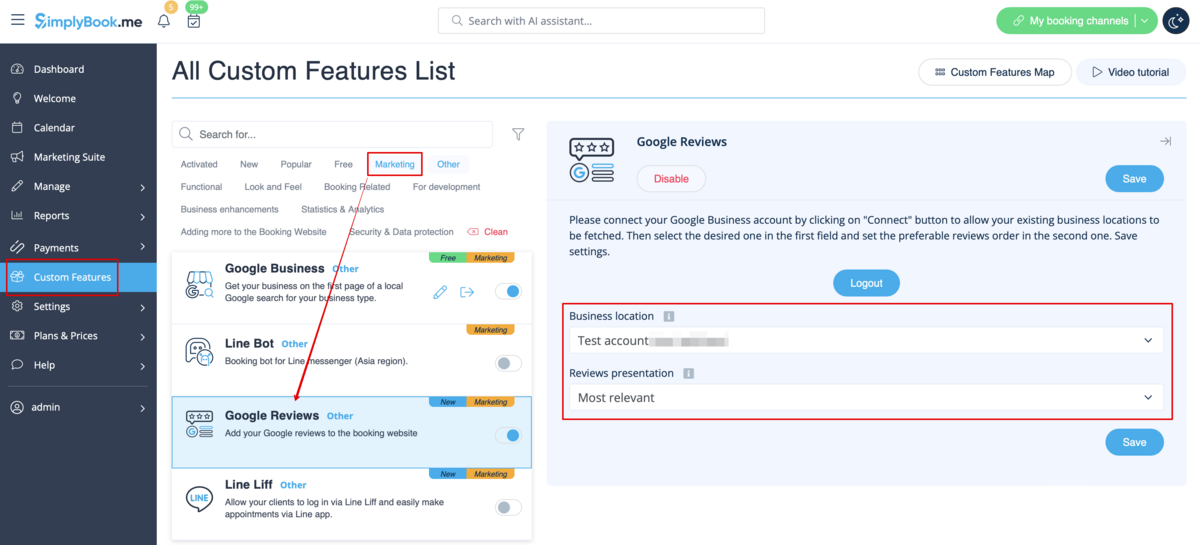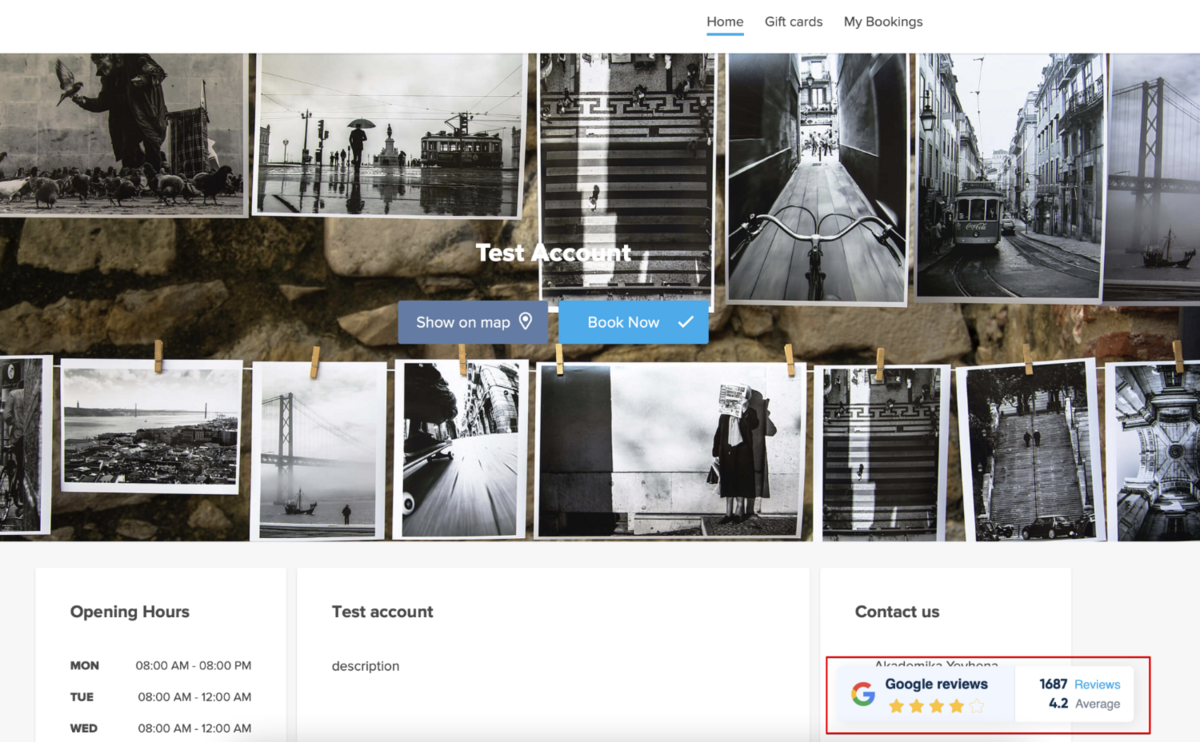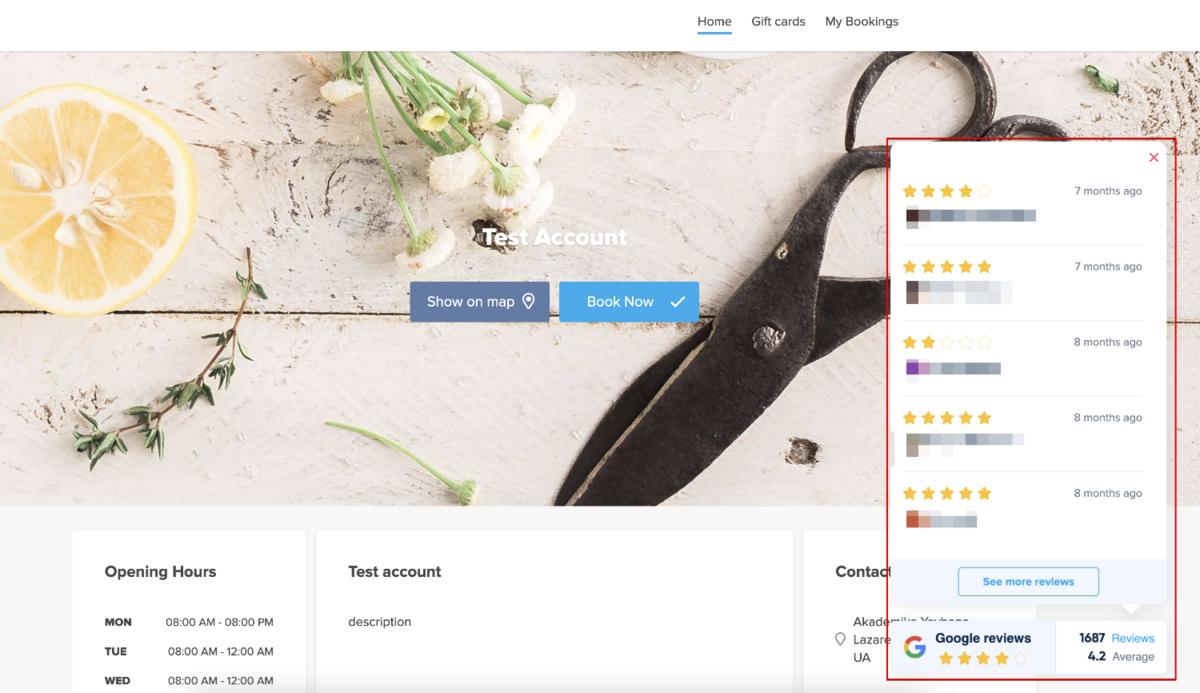Translations:Google Reviews custom feature/3/en
From SimplyBook.me
1. Enable Google Reviews on your Custom Features page, Marketing section
2. Click on Connect button and attach the corresponding Google business profile.
3. Select the business location in the first field.
4. (optional) Choose the preferable sorting.
5. And that's it - the reviews widget appears on the Home page of your booking website.