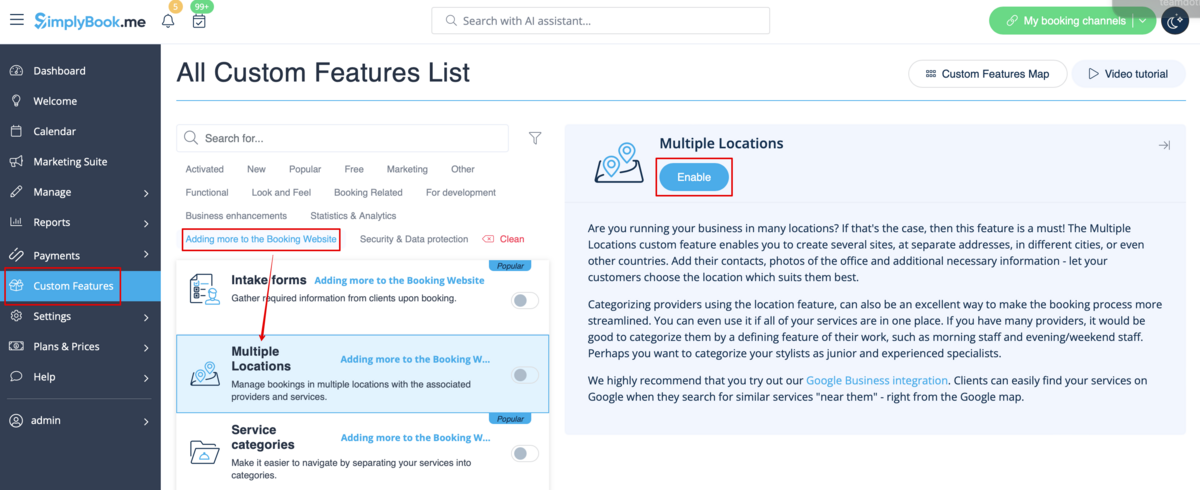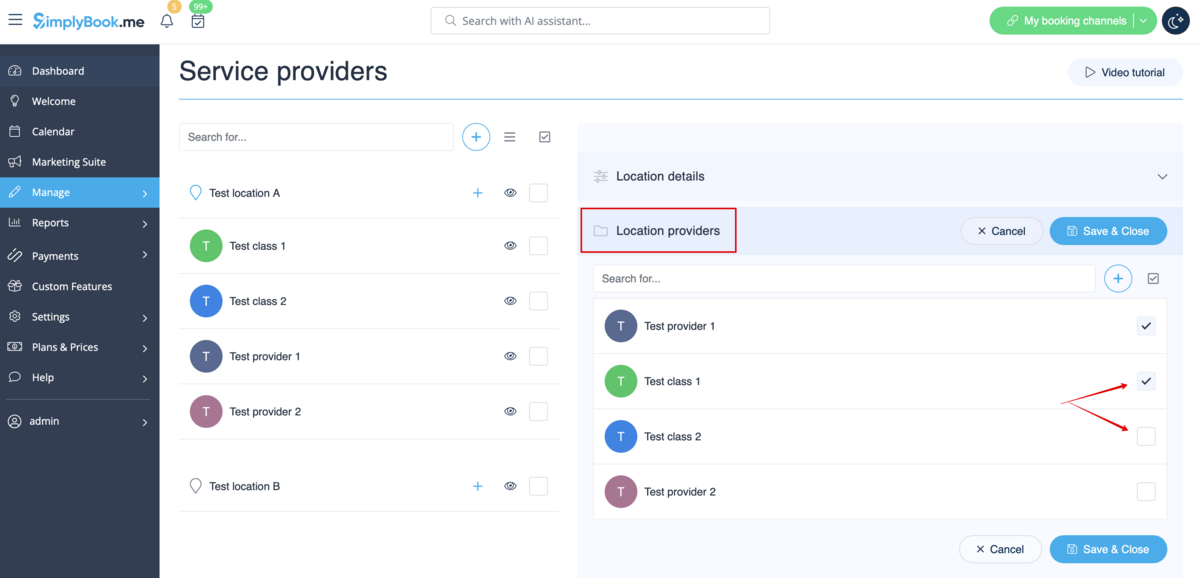Translations:Multiple Locations custom feature/2/en
From SimplyBook.me
Allows creating multiple service locations and relating them with different service providers (staff members). Locations will be shown as the first step on the booking site.
How to use
1. Enable Multiple Locations custom feature in Custom Feature section//Adding more to booking website.
2. Add locations either in the settings of the Custom Feature or in Manage//Service Providers//Add location.
3. Click on "Location providers" tab for corresponding location and check necessary boxes to connect service providers with location.
4. (Optional) In Settings // General settings // Email and SMS settings insert the following variables into your email templates:
- [location] - value of field "Location name"
- [location_address] - value of field "Location address"
- [location_phone] - value of field "Location phone"
- [location_description] - value of field "Location description"