How to delete account
From SimplyBook.me
You can delete your account in Settings -> Delete account.
Please indicate the reason why you have decided to delete your company and keep in mind that it can't be restored. If you register a new company in the future, your old company name in url can't be used.
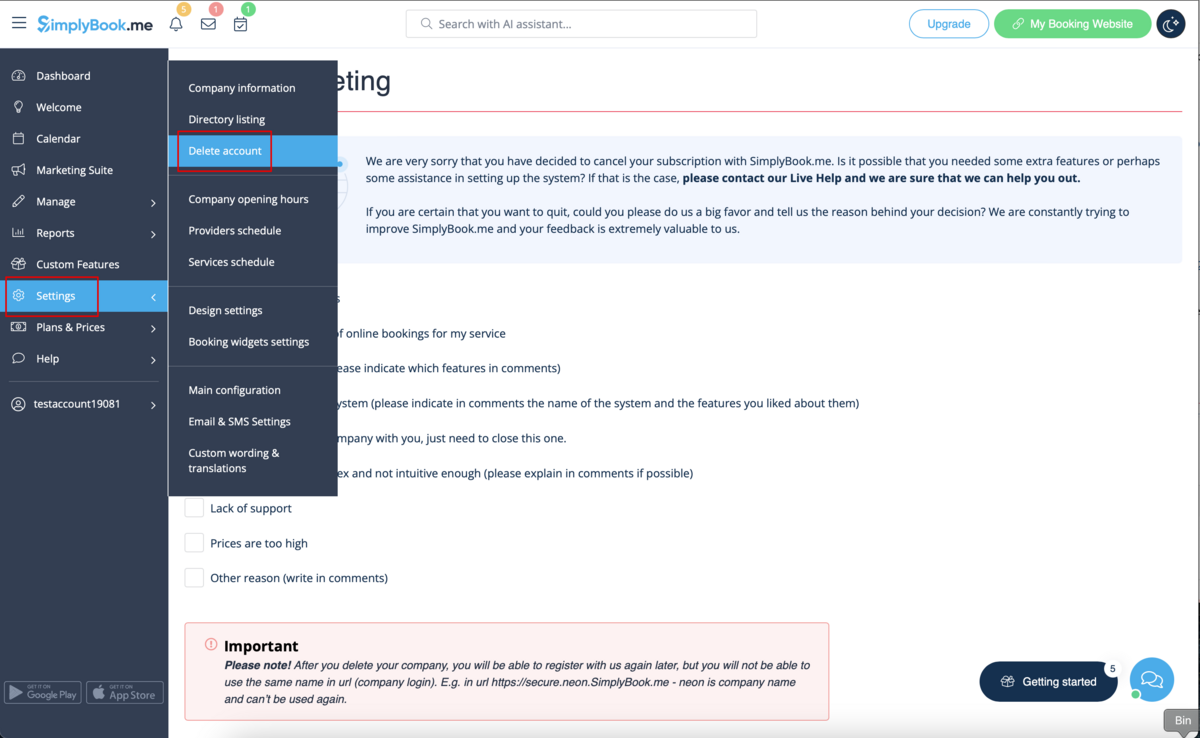
If you need to restore the account that you have previously deleted please follow this tutorial.