Zapier Connector custom feature

Connect SimplyBook.me with hundreds of other solutions using this feature. It contains a variety of triggers that can be used to send information to other solutions by simply using one of the available zaps or by creating a new zap. Zapier allows to integrate 2 or more web-applications via their APIs through “triggers” and “actions”. SimplyBook.me is available in Zapier as Trigger app, it means only information from SimplyBook.me is sent to Zapier (1-way integration) and via Zapier to any app that has actions.
Please note!
- Available data depends on custom features enabled;
- It doesn't work if 2-step authentication is enabled (HIPAA or Google Authenticator);
- New client trigger doesn't work with Import clients feature, but works correctly if 1 client is added manually in admin interface;
- Information about membership/promotion/package/product used is not included as it relates to invoice and not to booking;
- Comment change doesn't launch any trigger;
- To be able to use Booking change/Booking cancellation triggers in order to change existing records you need to use Premium Zapier account, as Search step is needed to find the record in action app;
- If more items are added to admin interface after ZAP was created, you need to press "Get more samples" button at "Trigger step" -> "Test this step" in Zapier to fetch new available fields and data (zap template should be changed);
- Invoice data is not sent;
- SOAP data is not sent;
- Tax information is not sent, service price is shown without taxes added;
- It doesn't work correctly if both Accept payments and Approve bookings are enabled, and batch bookings are partially approved.
4 triggers are now available with invitation version:
• New booking - launches when new booking is created in SimplyBook.me account;
• Booking change - launches when booking is changed (change of date/time/service/provider/status/intake forms answers);
• Booking cancellation - launches upon booking cancellation;
• New client - launches when new client is added, either upon a new booking, or when admin manually adds client in SimplyBook.me admin interface.
- Available data:
For booking-related triggers(New booking, Booking change, Booking cancellation):
Basic functionality (no custom features enabled):
- Company (login, name, email, phone),
- Service (name, description, duration, buffer time),
- Provider (name, description, email, phone),
- Client information (name, email, phone, address, timezone),
- Booking code (if booking is confirmed, start/end date/time).
Custom features related data:
- Accept payments (service price, currency);
- Status (name, description, color);
- Approve bookings (approval status: approved, canceled);
- Multiple Locations (location name, location address (with coordinates), location phone, location description);
- Service Categories (category name, category description);
- Service Add-ons (add-on name, add-on price);
- Intake Forms (answers).
For New client trigger:
- Client ID;
- Client name;
- Client email;
- Client phone;
- Client address;
- If client is blocked to login (if Client login custom feature is enabled);
- Client registration date.
- How to use
- 1. Enable Zapier connector custom feature on your Custom features page.
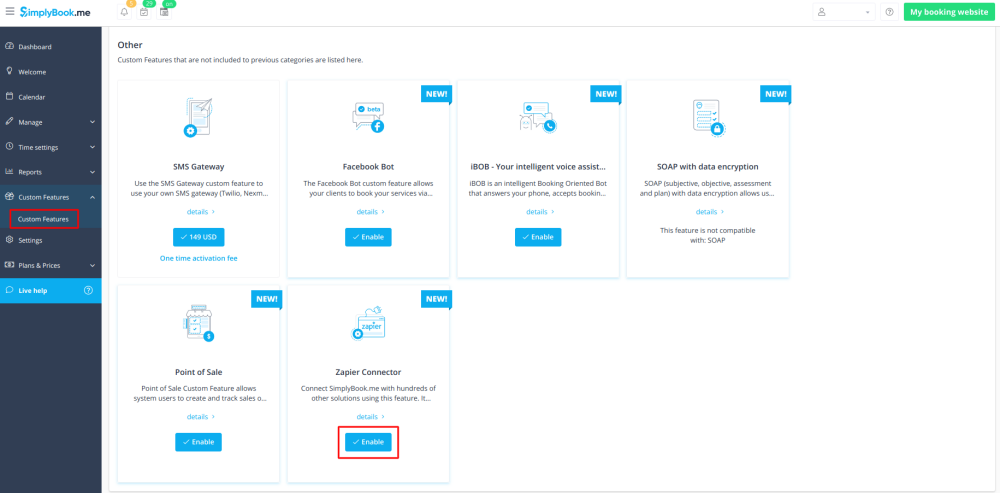
- 2. Accept invitation for the new version here
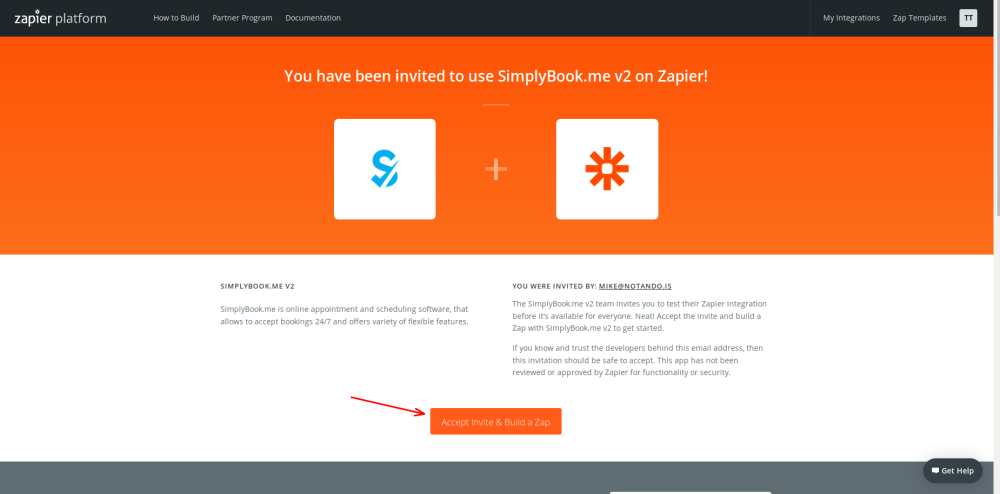
- 3. Create new Zap by clicking on Make a Zap button.
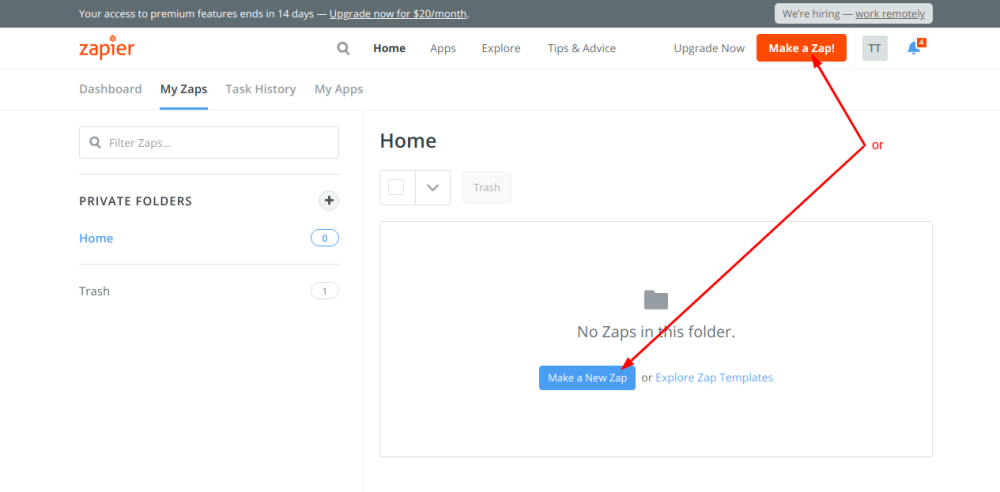
- 4. Look for Simplybook in Trigger step and select version 1.0.8 marked with “by invite” label.
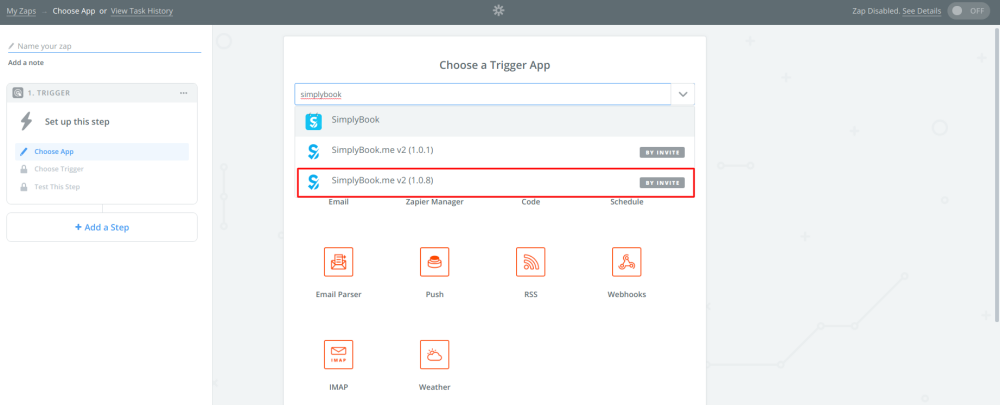
- 5. Select the desirable trigger.
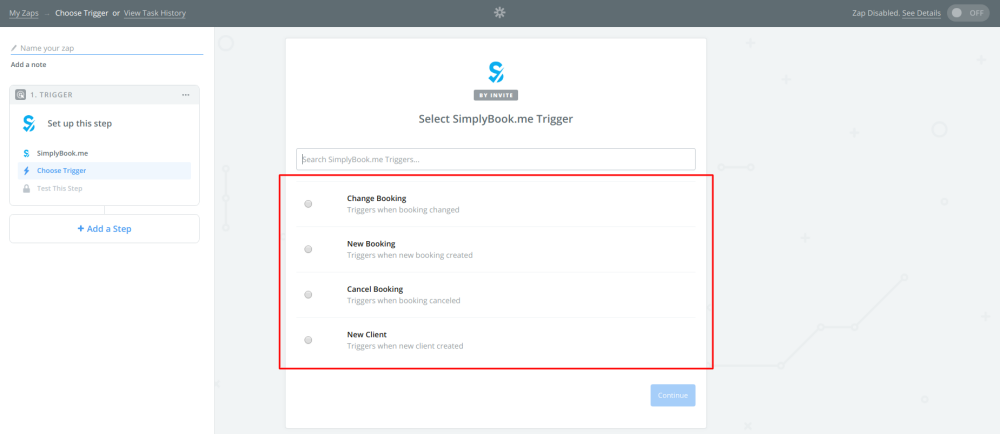
- 6. Connect SimplyBook.me account.
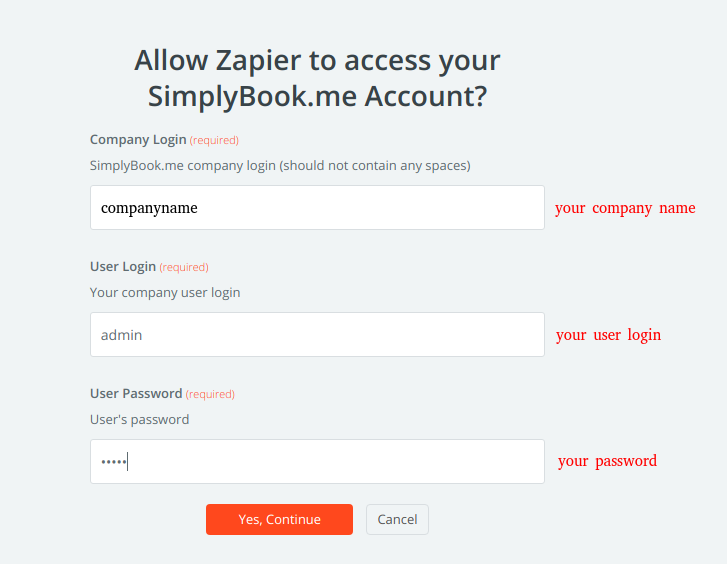
- 7. Click Continue to test this step.
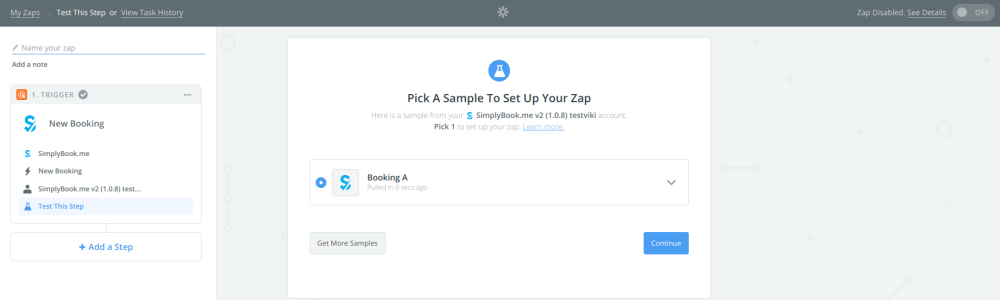
- 8. Proceed to adding the Action step and search for the app you wish to connect SimplyBook.me to.
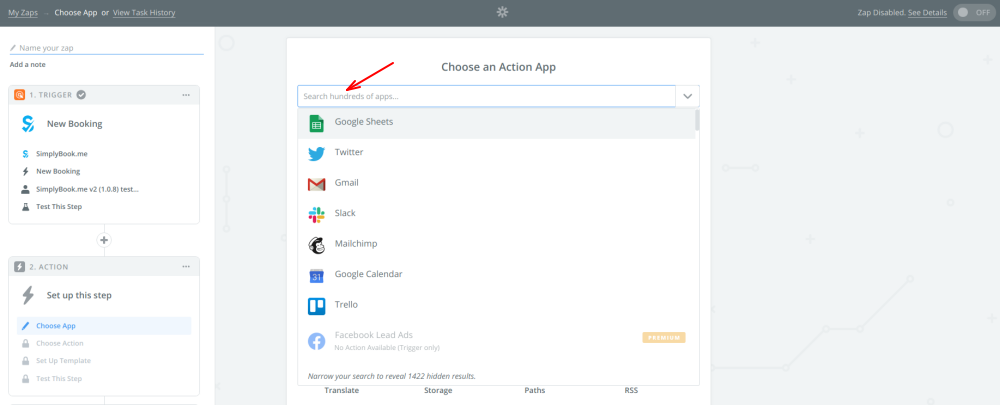
- 9. Connect this application account and setup the template using the available data mentioned above.
- 10. You can test this step operation as well if necessary or skip it.
- 11. Finish the setup, add Zap name and turn it on.
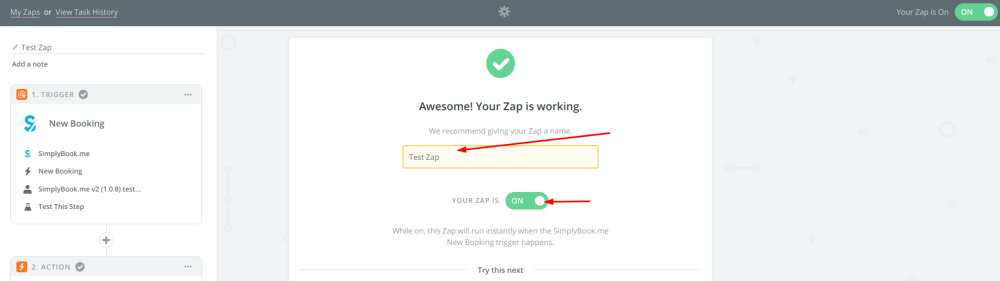
Zaps made with old version(only one Trigger - New booking) available:
1. How to send copy of confirmation email (Gmail integration)
2. How to send email confirmations to several emails
3. Simplybook.me and MailChimp integration