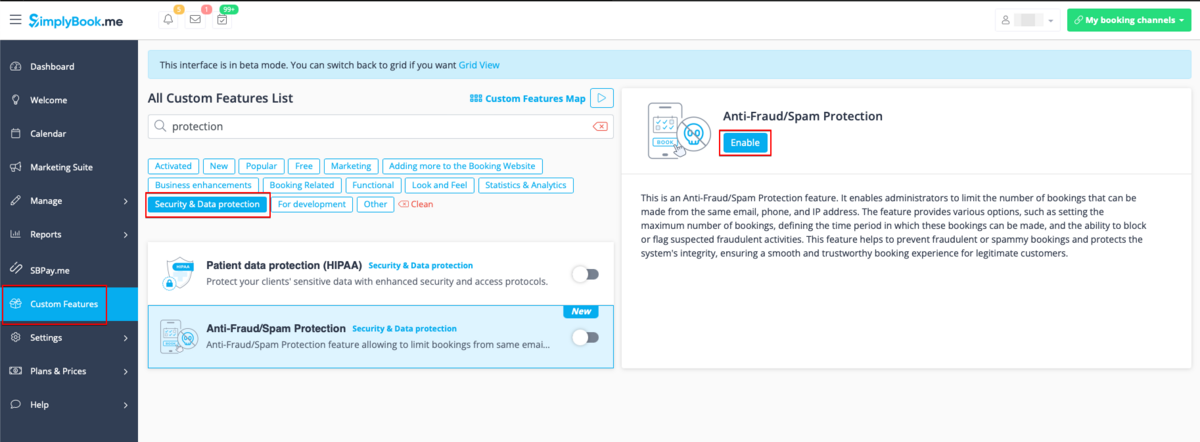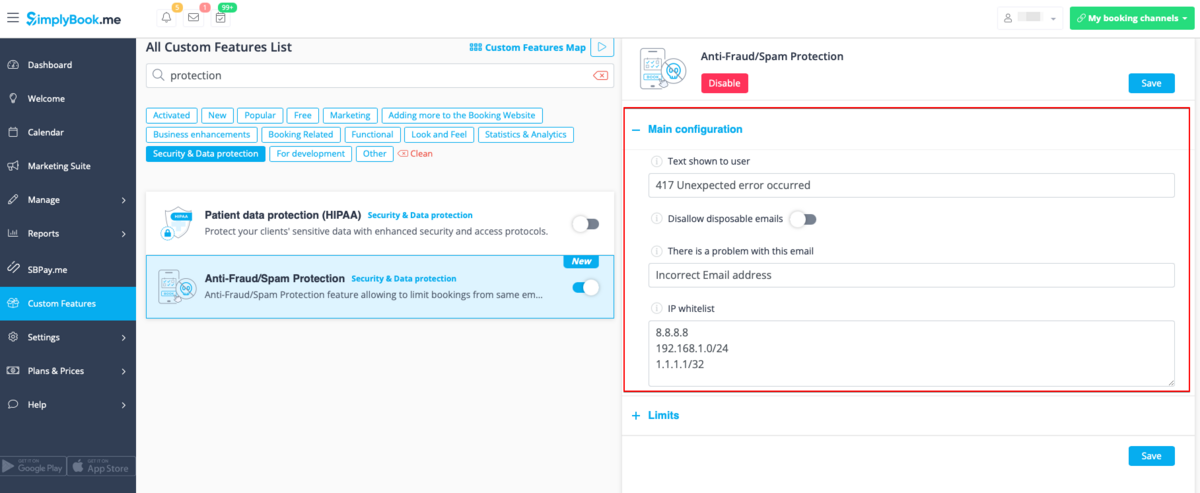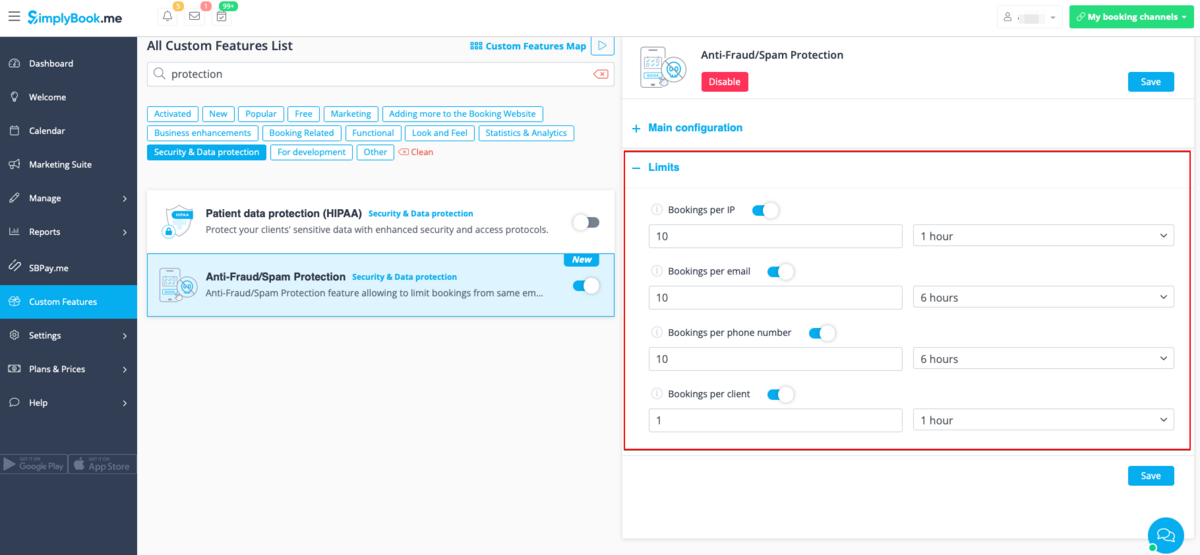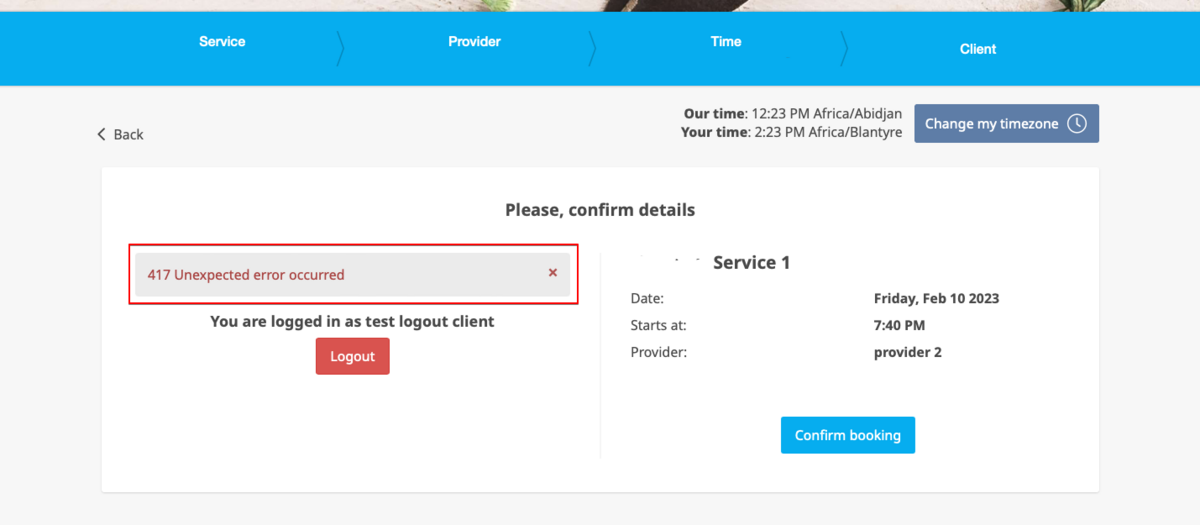Anti-Betrugs-/Spam-Schutz Individuelle Funktion
Dies ist eine Funktion zum Schutz vor Betrug/Spam. Sie ermöglicht es Administratoren, die Anzahl der Buchungen zu begrenzen, die von der gleichen E-Mail-, Telefon- und IP-Adresse aus vorgenommen werden können. Die Funktion bietet verschiedene Optionen, z. B. die Festlegung der maximalen Anzahl von Buchungen, die Definition des Zeitraums, in dem diese Buchungen vorgenommen werden können, und die Möglichkeit, mutmaßliche betrügerische Aktivitäten zu blockieren oder zu kennzeichnen. Diese Funktion trägt dazu bei, betrügerische oder spammige Buchungen zu verhindern und die Integrität des Systems zu schützen, um ein reibungsloses und vertrauenswürdiges Buchungserlebnis für legitime Kunden zu gewährleisten.
- Wie man es benutzt
1. Enable Anti-Fraud/Spam Protection on your Custom features page -> Security & Data protection section.
2. In the first Main configuration section you can decide on the error message text that will be shown on the client side if the limit is reached, enable Disallow disposable emails option if you would like to prohibit the use of such emails, add IP addresses that should be always allowed to book from(in case you plan to use limits by IP).
3. The next section Limits allows you to set the specific limits by client(available with Client Login custom feature enabled only), by IP address, by email address or phone number. You can use any option or several of them at the same time.
Please note! If you have some IP addresses as whitelisted, the other limitations(by email, phone or client if they are set) will still apply for such client.
4. When the limit is reached there will be the error message shown on the client side.
(default text used in the example below)