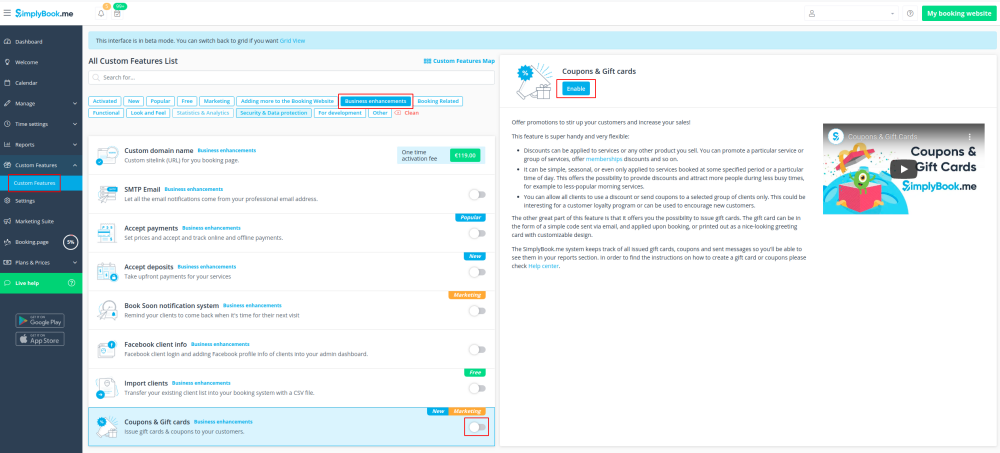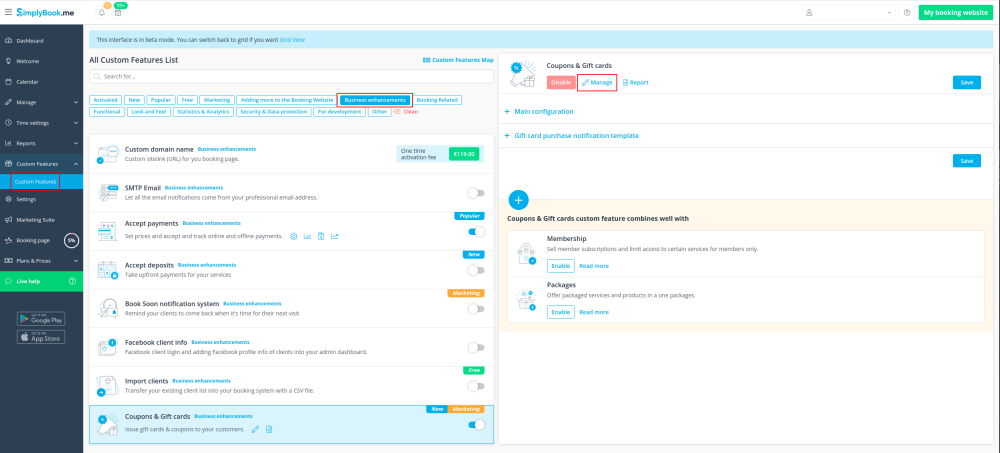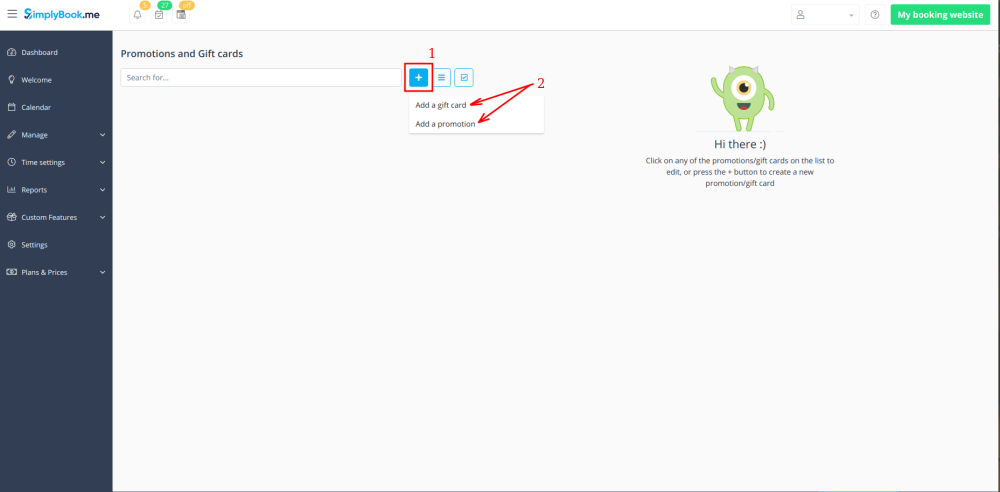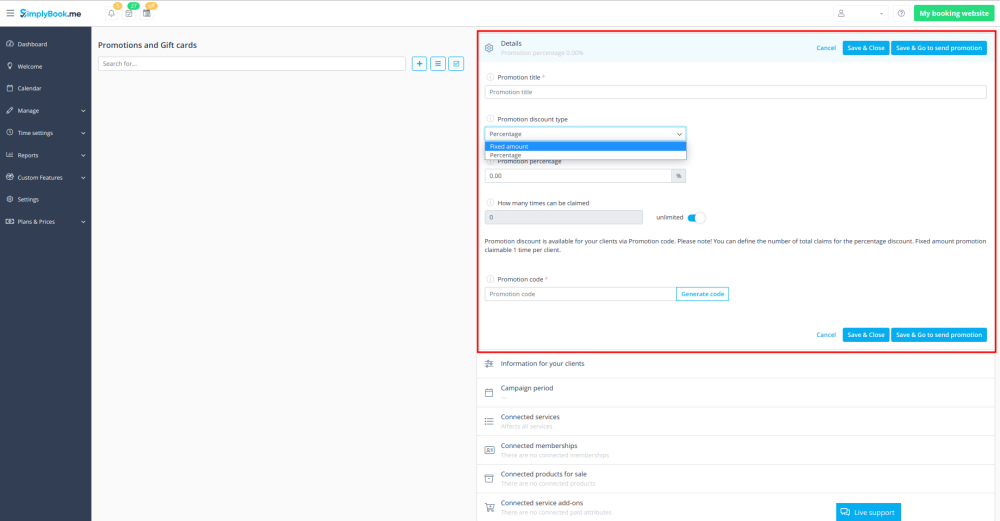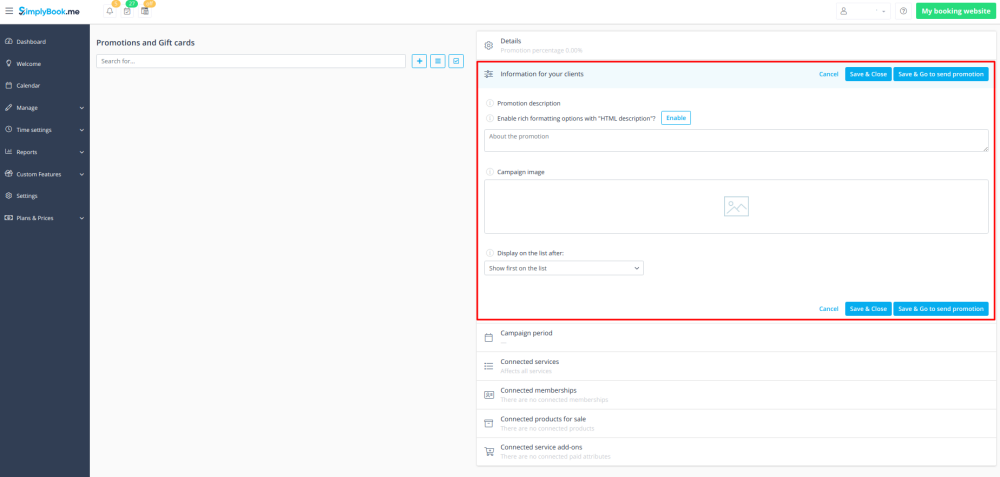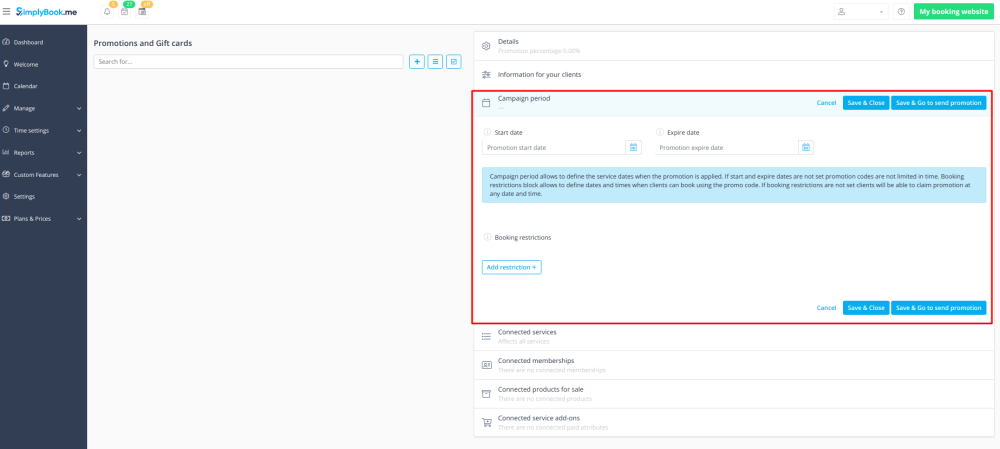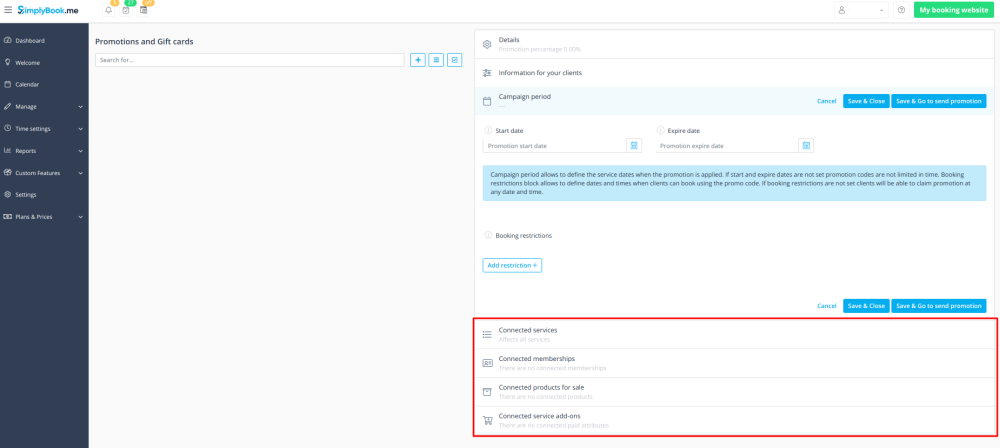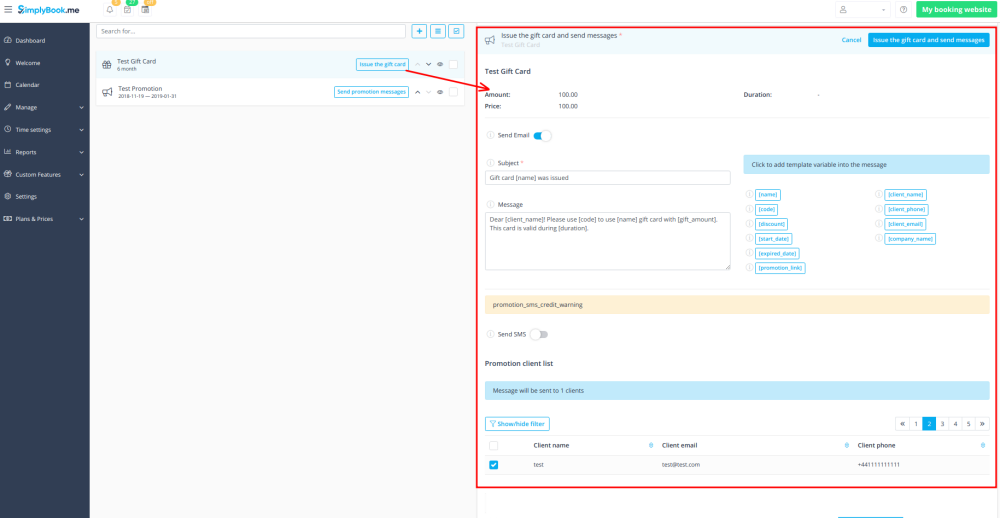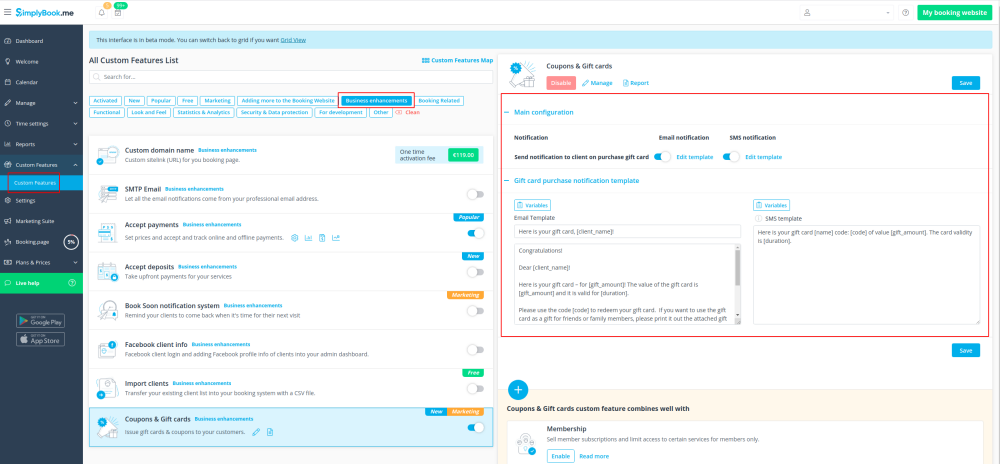Individuelle Funktion für Gutscheine & Geschenkkarten
From SimplyBook.me
Erstellen und verkaufen Sie Geschenkkarten und senden Sie Gutscheine an Ihre Kunden mit der individuellen Funktion Gutscheine & Geschenkkarten! Sie können prozentuale und feste Rabatte gewähren und Geschenkgutscheine verkaufen. Nutzen Sie diese erstaunliche Funktion, um für Ihr Unternehmen zu werben. Passen Sie Ihre Werbeaktionen mit bestimmten Daten, Nachrichten und Codes an.
Bitte sehen Sie sich unser Video-Tutorial zur Verwendung dieser Funktion hier an.
Bitte beachten Sie!
- Diese individuelle Funktion kann nicht zusammen mit Verlauf löschen verwendet werden.
- Wenn Sie diese Funktion aktivieren, wird auch die Funktion Zahlungen akzeptieren aktiviert.
- Festbetragsrabatte können für mehrere Einkäufe verwendet werden, bis der volle Rabattbetrag verbraucht ist.
- Die Kunden sollten Ihre Marketingmaterialien abonniert haben, um solche Benachrichtigungen erhalten zu können.
- Wenn Sie diese Funktion mit Mehrfachbuchungen, Gruppenbuchungen oder |wiederkehrenden Dienstleistungen verwenden, wird der Rabatt auf den gesamten Einkauf (alle ausgewählten Sitzungen) angewendet.
- How to use
- 1. Enable this custom feature in Business Enhancements section of your Custom Features page.
- 2. Navigate to "Manage" on the right or go to Manage//Coupons and Gift Cards.
- 3. Click on "+" icon to create a promotion or a gift card.
- 4. Fill in main details in the menu that appears on the right side.
- 5. Add details that your clients will see.
- 6. Set the period when promotion or gift card will be valid.
- 7. As well you can connect your promotion/gift card to specific service(s), membership(s), product(s) for sale and/or service add-on(s).
- 8. Save your settings. If necessary you can now issue the gift cards and/or send promotion messages to your existing customers by clicking on the "Issue gift card"/"Send coupon message" button near the desired item.
- Or create a batch of non-personalized gift cards there.
- 9. You can also set templates for clients to receive email and/or SMS notifications when they purchase a gift-card themselves on the booking site.
- To do that please navigate to Custom features//Coupons and Gift Cards, right side of the page.