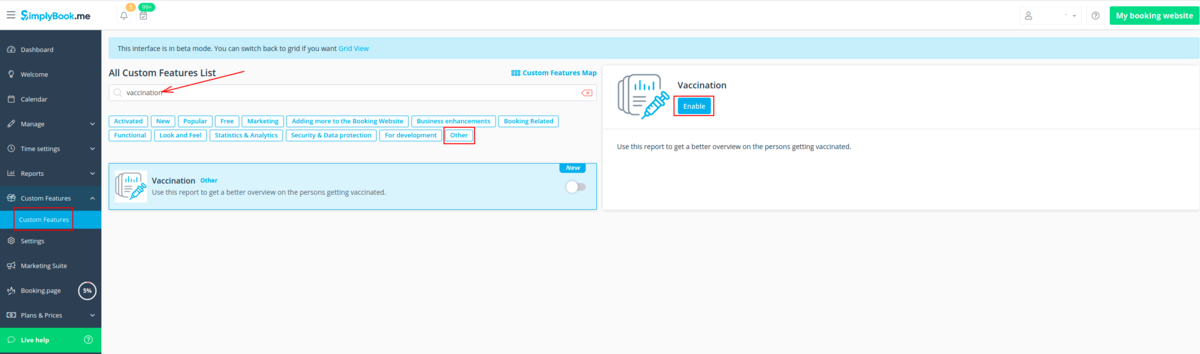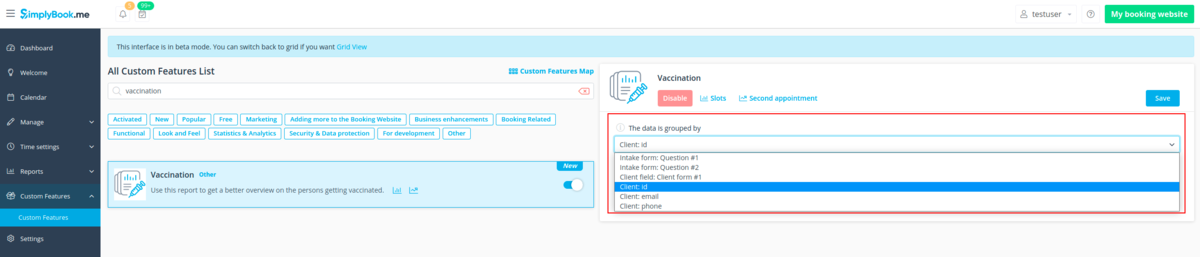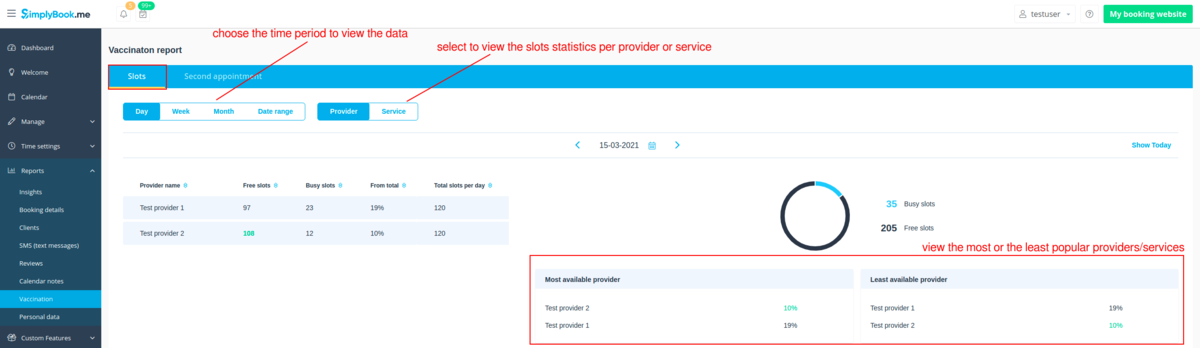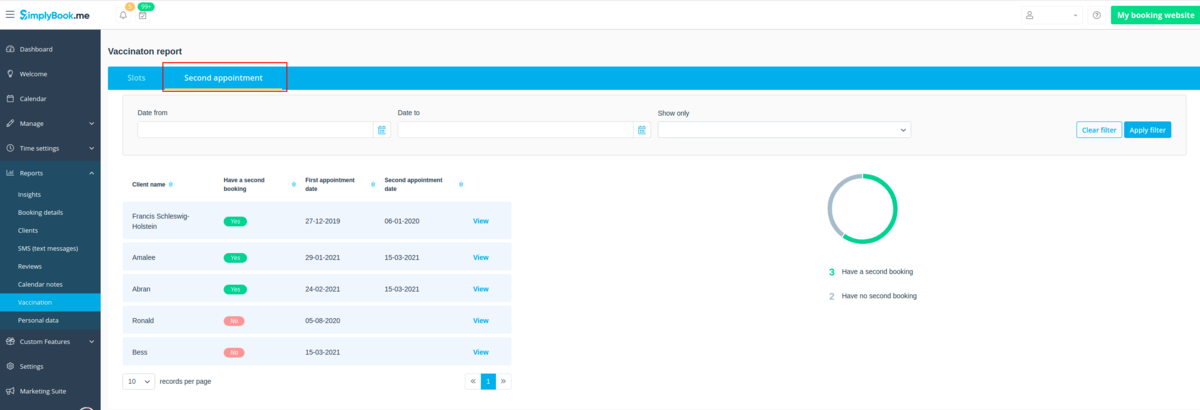Vaccination report custom feature
Vaccination custom feature gives a quick overview of the booked and available slots in your system thus allowing to see the load generally per day/week/month or some date range(up to 90 days) as well as per certain provider or service. You can easily see the overloaded and most free ones to manage them accordingly. Another option that helps you in successful vaccination process planning is "Second appointment" tab: it shows whether a certain patient has already made an appointment for a second vaccine dose as well as his/her contact details, date and time of the appointments enabling you to quickly contact the ones who still need another appointment organization. Both report tabs give a great way to manage and organize the time resources and vaccination teams in most effective way to have as many people vaccinated as possible.
DEPRECATED
- How to use
- 1. Enable the corresponding item on your Custom Features page.
- 2. Select the criterion for grouping the appointments. By default they will be grouped by client record(id), but you can also select to group by email or phone number. And, for sure, you can change these preferences at any time.
- (optional) In case you are using Intake forms and/or Client fields features you can choose to group the bookings by the answer to one of those fields.
- 3. After you navigate to Slots report you can see total, currently free and booked slots as well as time occupation percentage per provider or service.
- Please use the switchers to view the data per day/week/month or a date range.
- Please note:
- Maximum period that can be selected for the date range is 90 days. If you choose the larger period it will be automatically autocorrected.
- In day view the number of slots per provider is based on your timeframe setting(i.e. if timeframe is 5 mins and time open in schedule is 9:00-10:00, then you will see 12 timeslots per provider if he/she serves one client at a time),
- while per service it depends on the selected service duration (i.e. if service duration is 30 mins and time open in schedule is 9:00-10:00 you will see 2 slots).
- The number of slots displayed is generally influenced by
- the amount of providers added in the system;
- their schedules;
- number of clients they can serve at a time.
- The following features do not influence the statistics
- Limit bookings;
- Related resources;
- Calendar sync;
- Classes are not displayed in the report
- 4. When you navigate to Second appointment tab you can see the clients who have already booked at least one non-cancelled appointment in the system.
- The lines will be grouped according to the settings from #2.
- In case the specific client has more than one appointment such records will be marked as having second appointment in place and the second column will contain the date of his/her last booking.
- By using View option you can access each client contact details as well as the list of his/her appointments.